How to Blur the Background of Your TikTok Videos
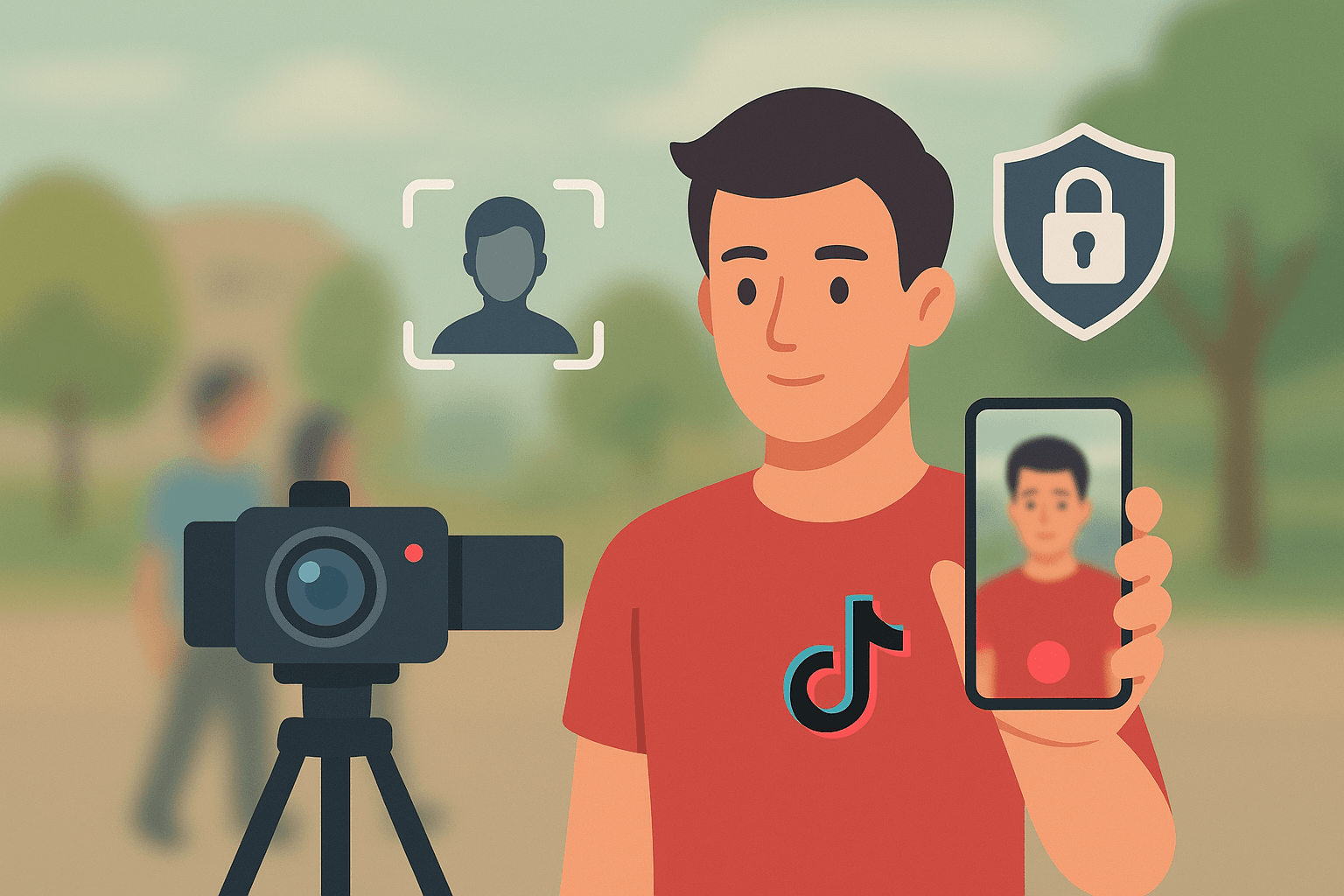
Protect Privacy While Creating Engaging Content
Elevate your TikTok content with professional privacy protection featuring AI-powered background blur, face anonymization, and license plate concealment using advanced video editing technology designed specifically for content creators.
Start Creating Privacy-Protected Videos Now
Blurring backgrounds, faces, and sensitive information in your TikTok video editor involves ensuring that your content meets privacy standards while maintaining viewer engagement in the world's fastest-growing short-form video platform. This process dramatically enhances the professionalism of your content and helps you navigate privacy concerns when filming in public spaces, busy environments, or locations where consent matters on the TikTok editor platform.
To optimize your content with professional blur effects, you'll need to select the appropriate video editor for TikTok solution that handles face detection, background separation, and object tracking seamlessly. This might include using specialized online video editor platforms like BGBlur that offer powerful AI-driven features to automatically identify and blur faces, license plates, and backgrounds while maintaining video quality, motion smoothness, and visual appeal throughout your entire content. These tools are essential for best TikTok video editor success where privacy compliance and professional aesthetics directly impact content performance.
Once you've chosen your preferred AI video editing tool, you can begin transforming your TikTok videos by uploading your content and utilizing the platform's automated blur detection capabilities. This typically involves AI analyzing each frame, intelligently detecting faces, license plates, or backgrounds, and applying precise blur effects that track movement seamlessly. After applying blur effects, ensure that your videos maintain TikTok's quality standards regarding resolution, file size, and engagement potential before uploading them to the platform. By following these steps, you can effectively create professional video content that respects privacy while maximizing viewer engagement in the competitive TikTok ecosystem.
What Makes TikTok Video Editing Unique?
TikTok stands as the world's leading short-form video platform, transforming content creation since its global launch in 2016. The platform hosts billions of videos across entertainment, education, lifestyle, comedy, and virtually every content category imaginable, serving over 1 billion monthly active users worldwide who spend an average of 52 minutes daily on the app.
As a creator-focused video editor platform, TikTok delivers an algorithm-driven discovery experience through its For You Page, where content quality and engagement metrics determine visibility. The platform showcases creators from established influencers to emerging talents, democratizing content distribution regardless of follower count or production budget.
Beyond its impressive reach, TikTok has built its reputation on authentic storytelling, creative effects, trending sounds, and community-driven content formats. These dynamics have positioned TikTok as the leading best video editing software for TikTok ecosystem, where privacy-conscious creation is becoming increasingly important as regulations evolve globally.
Additionally, TikTok continues expanding its creator tools with innovations in AI-powered editing features, enhanced privacy controls, and content monetization opportunities. Through strategic feature development and community guidelines enforcement, TikTok maintains its commitment to safe, engaging content creation while setting new standards for the social video industry.
Benefits Of Using AI Blur Tool For TikTok Videos
Professional blur technology delivers transformative advantages for creators seeking to maximize their TikTok video editor capabilities while maintaining privacy compliance:
-
Privacy Protection Compliance: Automatically blur face in video content to protect bystanders, children, and anyone appearing without consent. This keeps you compliant with GDPR, privacy laws, and platform guidelines across regions.
-
Enhanced Content Focus: Blur background in video segments to eliminate visual distractions, directing viewer attention to your subject matter. This increases watch time and helps your content perform better in TikTok's algorithm during critical first 3-second hooks.
-
License Plate Anonymization: For driving content, street scenes, or parking lot footage, automatically blur license plate in video content to avoid legal issues and respect vehicle owner privacy—essential for vlogs and outdoor content.
-
Professional Aesthetic Quality: Background blur in TikTok videos creates that cinematic bokeh effect that makes your content look professionally shot, even when filming with smartphones in busy or cluttered environments.
How To Blur Backgrounds, Faces & License Plates In TikTok Videos?
Discover BGBlur, the leading browser-based AI blur tool for instant video privacy protection perfect for TikTok creators. This powerful online video editor eliminates the need for downloading heavy software or learning complex editing techniques, making professional blur capabilities accessible directly through your preferred web browser—ideal for the fast-paced TikTok content creation environment.
Key Features:
- Universal browser compatibility: Works seamlessly across Chrome, Safari, Firefox, and Edge on any operating system
- Zero software installation: Fully web-based free tool that won't consume device storage space
- AI-powered face detection: Advanced algorithms that automatically identify and blur face in video with 95%+ accuracy
- Automatic license plate recognition: Instantly detects and protects vehicle information throughout your footage
- One-click background blur: Delete distracting backgrounds with minimal effort—perfect for busy content creators
- Comprehensive format support: Compatible with MP4, MOV, WebM, and all major video formats
- Motion tracking technology: Blur effects follow moving subjects seamlessly frame-by-frame
- Batch processing capability: Handle multiple videos efficiently for consistent channel aesthetics
- Real-time preview: See results before final download to ensure perfection
- Mobile-friendly interface: Edit on-the-go from smartphones or tablets
- Fast cloud processing: Apply blur effects in minutes, not hours—essential for daily posting schedules
Step-by-Step Guide to Create Privacy-Protected TikTok Videos
Step 1 - Navigate to BGBlur in your web browser. Upload your TikTok video by dragging from your file system or clicking to select. The platform supports files up to 200MB and 10 minutes long, perfect for TikTok content that requires privacy protection before posting.
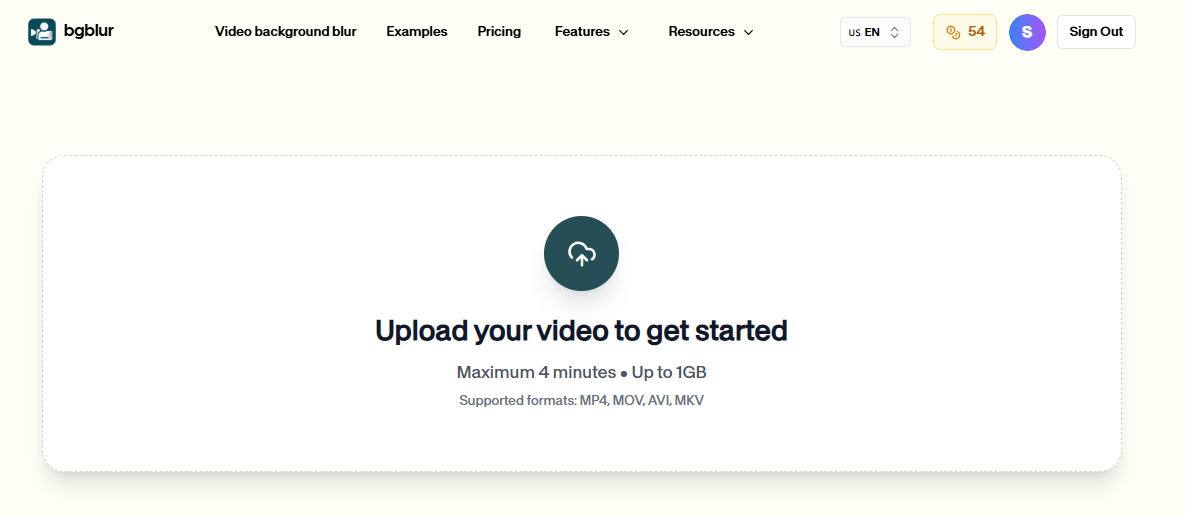
Step 2 - Watch as the TikTok video editor AI automatically analyzes your content, intelligently detecting faces, license plates, and background elements with frame-perfect precision. The advanced algorithms identify even moving subjects, complex scenes, and challenging lighting conditions—common scenarios in authentic TikTok content creation.
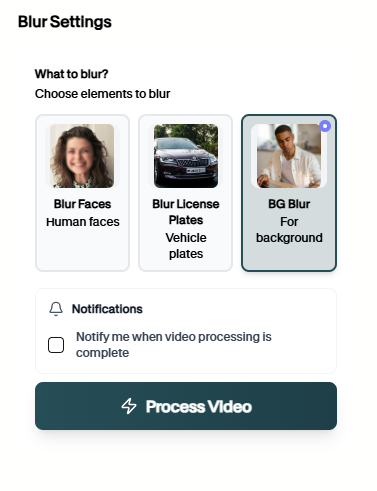
Step 3 - Choose your blur preferences: Select automatic face detection to blur face in video for all individuals, background blur for environmental privacy, or license plate protection for driving content. The AI video editing tool applies blur effects while maintaining motion tracking throughout your video duration.
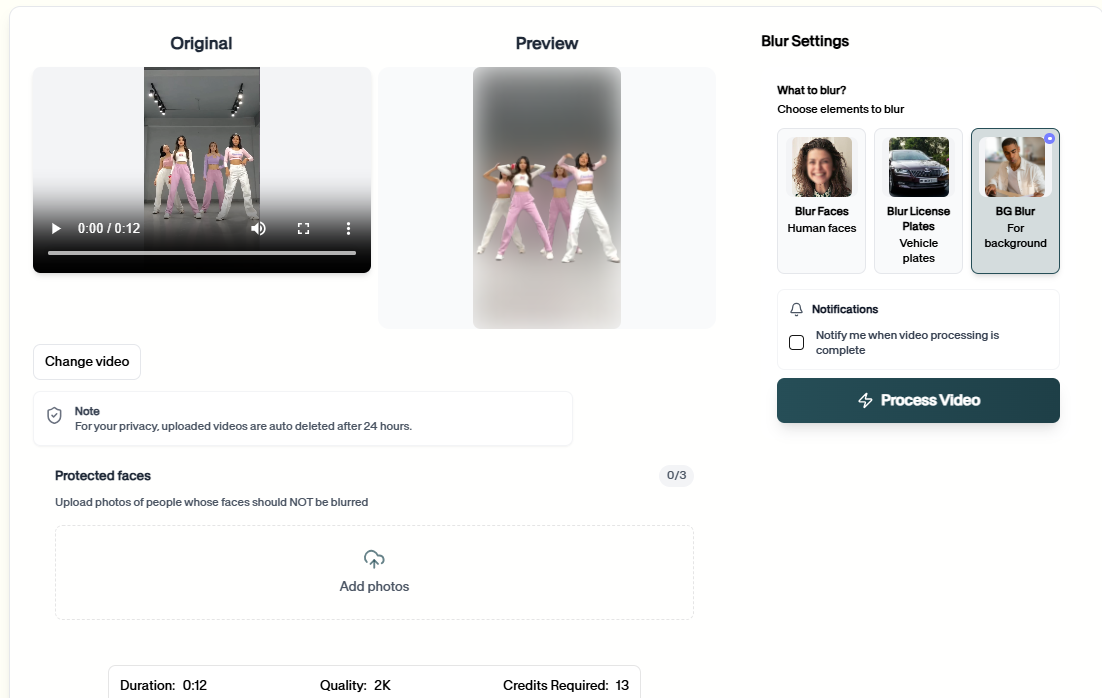
Step 4 - Preview your privacy-protected video with real-time playback showing exactly how blur effects appear in the final output. The best TikTok video editor ensures smooth, professional results that maintain your content's engagement value while protecting sensitive information.
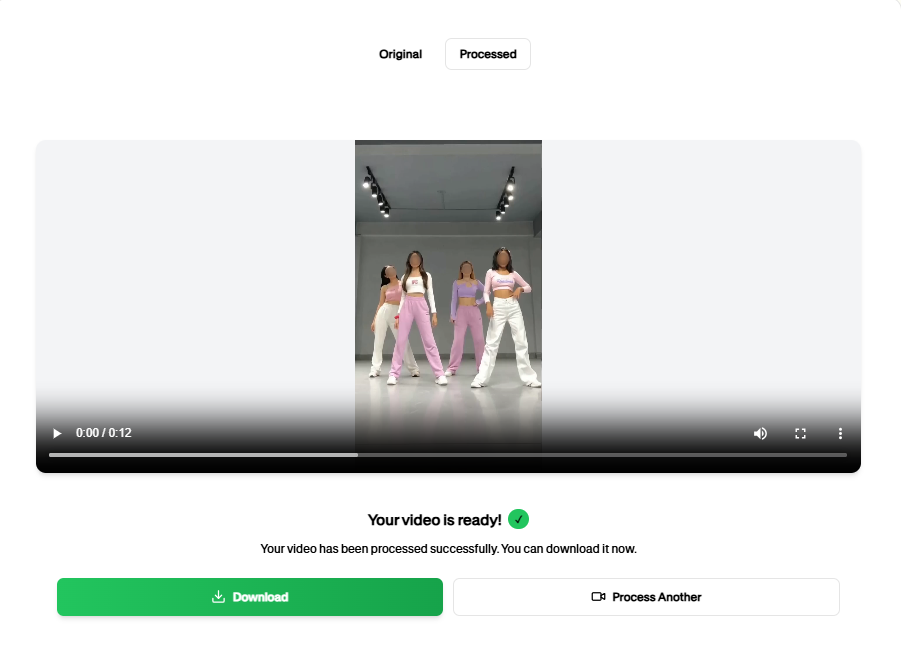
Step 5 - Export your completed video optimized for TikTok's specifications—maintaining 1080p quality, proper aspect ratios (9:16 vertical), and file formats that upload seamlessly to the platform. Your privacy-protected content is now ready for posting with confidence.
Who Benefits From Using BGBlur TikTok Editor?
Street Interview Creators
Content creators filming public interviews, reactions, or street content need automatic face blurring for bystanders and crowd members who haven't provided consent. The video editor for TikTok instantly protects privacy while maintaining your subject's visibility.
Driving & Car Content Creators
Automotive enthusiasts, commute vloggers, and road trip documentarians require reliable license plate protection. BGBlur automatically detects and conceals vehicle information in every frame, keeping your content compliant and worry-free.
Lifestyle & Vlog Creators
Daily vloggers filming in cafes, stores, airports, or public spaces benefit from background blur that removes visual clutter and protects stranger privacy. Create authentic content anywhere without editing anxiety.
Home Tour & Real Estate Creators
Showcase living spaces while protecting personal information, family photos, documents, and sensitive details visible in backgrounds. Professional blur maintains presentation quality while preserving privacy.
Business & Professional Creators
Entrepreneurs sharing behind-the-scenes content, office tours, or workplace insights need to protect proprietary information, employee identities, and confidential details visible in corporate environments.
Best Practices For TikTok Video Privacy Protection
Content Planning Strategy -
Scout filming locations early to spot any privacy risks in the background. Always get consent from subjects and discuss privacy preferences before recording. Frame your shots to minimize unwanted background exposure, and choose quieter times or less-crowded places for easier privacy management.
Video Quality Standards -
Record in at least 1080p for clear mobile and desktop playback. Use good lighting so AI tools can accurately detect faces or license plates. Keep the camera steady to maintain blur precision and frame shots that highlight your main subject while supporting a clean blur effect.
Privacy Protection Hierarchy -
Prioritize blurring identifiable faces without consent, followed by license plates and visible personal data. Then, blur distracting or cluttered backgrounds for a polished look. Always preview your final video on mobile devices to ensure privacy details remain protected.
Platform-Specific Optimization -
Export in 9:16 format for TikTok and keep file sizes below 287MB for smooth uploads. Maintain 30fps or 60fps frame rates for professional-quality motion and use the H.264 codec for the best compatibility across devices.
Blur Effect Aesthetics -
Use moderate face blur to anonymize naturally and apply cinematic background blur to focus attention on the main subject. Fully obscure license plates or sensitive details, but avoid over-blurring that makes privacy edits too obvious.
Batch Processing Workflow -
Group videos by blur type—faces, backgrounds, or license plates—for efficient editing. Apply consistent blur settings for similar content types, such as street or home videos. Create and reuse presets, and always review batch outputs to ensure quality and uniformity.
Top Alternatives for TikTok Video Background Blur & Privacy Protection
When it comes to blurring backgrounds, faces, and license plates in TikTok videos, several tools compete in the market. Here's a comprehensive comparison to help you choose the right video editor for TikTok that meets your privacy protection needs:
1. BGBlur (Recommended)
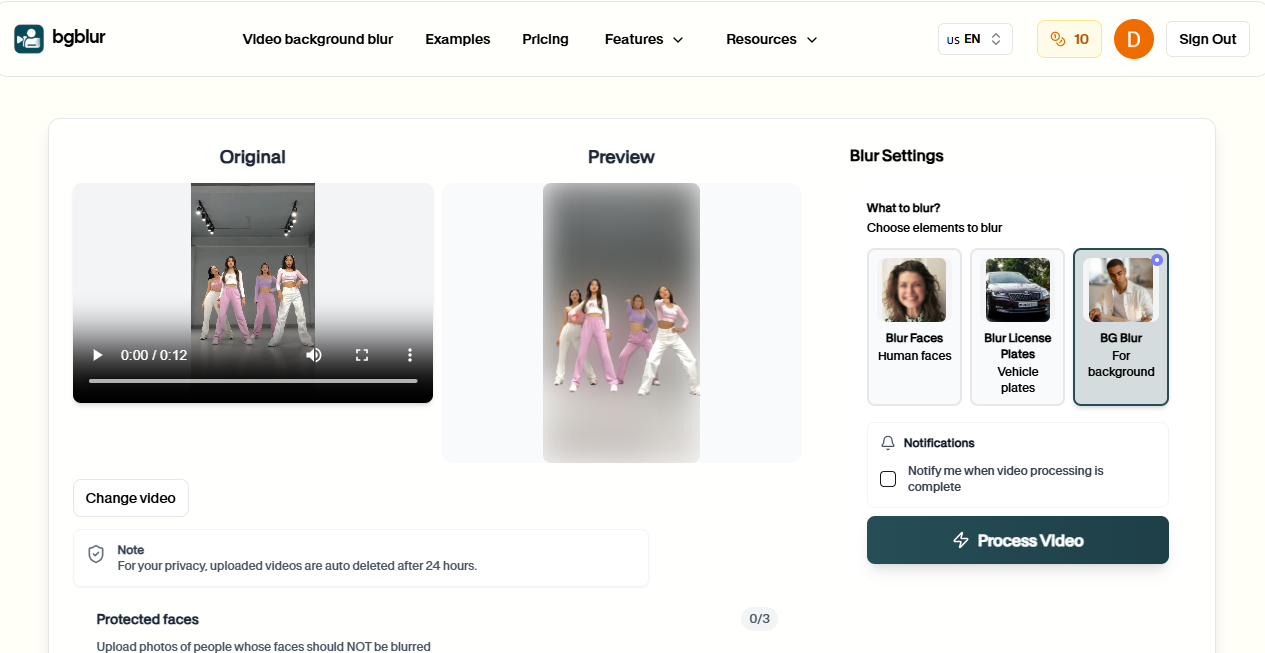
BGBlur stands as the premier AI blur tool specifically designed for privacy-conscious content creators. This TikTok video editor AI solution combines automatic face detection, license plate recognition, and background blur capabilities in a single, browser-based platform that requires zero software installation.
What sets BGBlur apart is its specialized focus on privacy protection rather than general video editing. The platform leverages advanced machine learning algorithms that achieve over 95% accuracy in detecting faces and license plates across diverse lighting conditions, camera angles, and scene complexity. Unlike generic video editors where blur is just one of hundreds of features, BGBlur optimizes every aspect of its technology specifically for privacy protection workflows.
Key Advantages:
- Automatic multi-subject detection: Simultaneously identifies and tracks all faces, license plates, and sensitive information in a single pass
- Motion tracking technology: Blur effects follow moving subjects seamlessly without manual keyframe adjustment
- Browser-based convenience: No downloads, installations, or system storage required—works on any device with internet access
- Free plan availability: Process videos up to 200MB and 10 minutes without any cost, perfect for most TikTok content
- Batch processing capability: Handle multiple videos simultaneously, essential for creators with consistent posting schedules
- Platform optimization: Automatic export settings for TikTok's 9:16 format, resolution, and codec requirements
- Privacy-first design: Videos are processed securely and deleted from servers after download
The tool's intuitive three-step workflow—upload, automatic detection, export—makes professional privacy protection accessible to creators at any skill level. Whether you're filming street interviews, driving content, home tours, or public vlogs, BGBlur handles complex privacy scenarios that would require hours of manual editing in traditional software.
For TikTok creators serious about privacy compliance, posting confidence, and sustainable content creation, BGBlur represents the most efficient and reliable solution available. Visit BGBlur.com to start protecting your content today.
2. CapCut
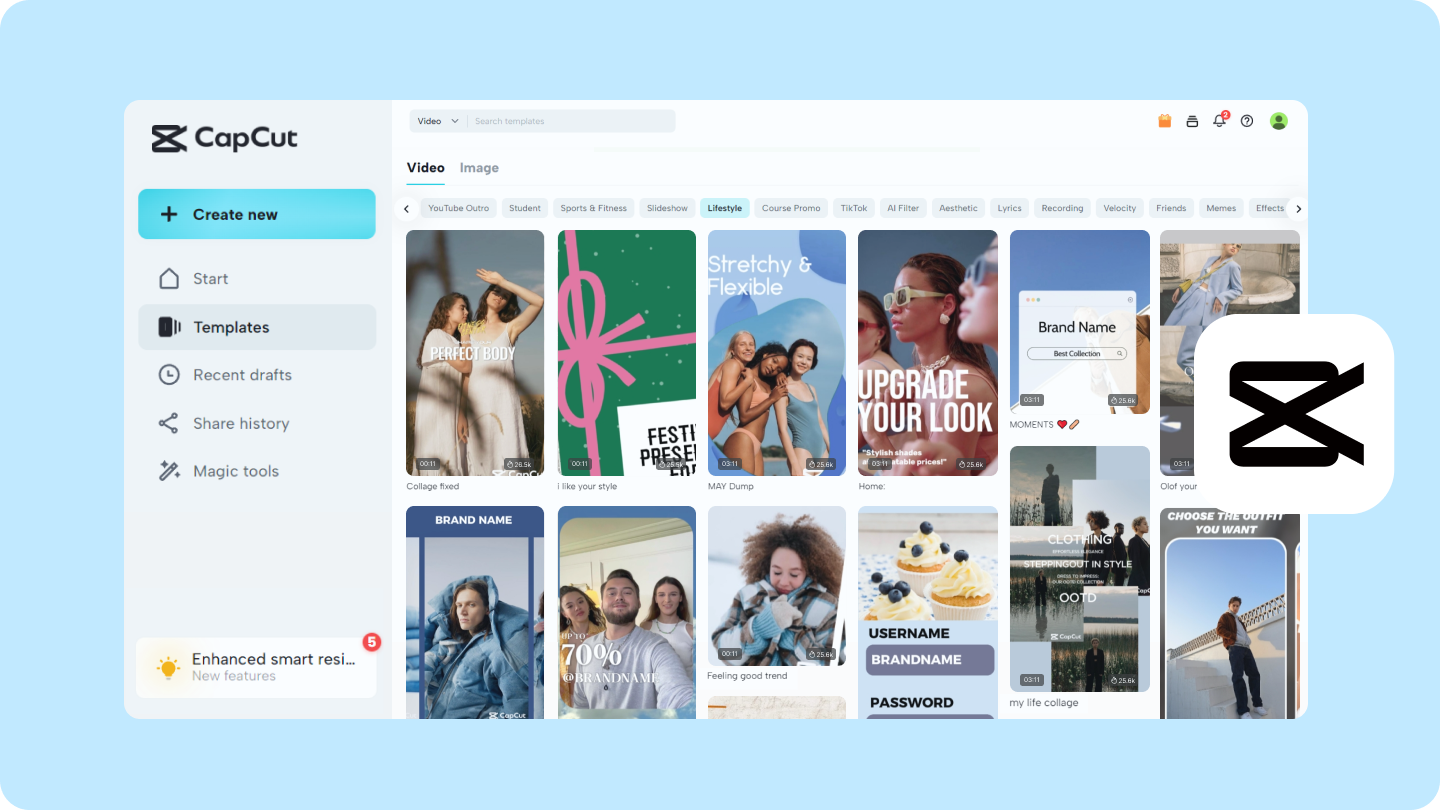
CapCut serves as TikTok's official video editing application, offering a comprehensive suite of editing tools including basic blur effects. Developed by ByteDance (TikTok's parent company), CapCut integrates seamlessly with TikTok's ecosystem and provides creators with trending effects, transitions, and filters that align with current platform trends.
The editor excels at general video editing tasks and social media optimization, making it an excellent choice for creators focused primarily on creative effects rather than specialized privacy protection. CapCut's interface is designed for mobile-first editing, with intuitive touch controls and a learning curve that's accessible to beginners. The direct integration with TikTok means you can edit and post without switching between applications.
However, when it comes to privacy protection specifically, CapCut requires entirely manual blur application. Creators must identify faces, license plates, or background elements themselves, then manually apply and adjust blur effects frame by frame. This becomes extremely time-consuming for videos with multiple subjects, moving cameras, or complex scenes. The lack of automatic detection means you might miss privacy concerns that automated AI tools would catch instantly.
Important Considerations:
- Manual blur workflow: No automatic face or license plate detection—you must identify and blur everything manually
- Time-intensive privacy protection: A 60-second video with multiple privacy concerns can take 30-60 minutes to blur properly
- No motion tracking: Moving subjects require constant manual adjustment across frames
- Limited precision: Mobile-based blur controls lack the pixel-perfect accuracy of desktop AI solutions
- Best for creative editing: Excels at trending effects, transitions, and general editing but not optimized for privacy workflows
CapCat works well as a general TikTok editor for creators who occasionally need basic blur effects and prioritize integrated social features over specialized privacy protection. For creators regularly filming in public spaces or requiring consistent privacy compliance, the manual workflow becomes unsustainable compared to AI-powered alternatives.
3. Adobe Premiere Rush

Adobe Premiere Rush represents the mobile-optimized version of Adobe's professional Premiere Pro suite, bringing desktop-class editing capabilities to smartphones and tablets. This video editor offers sophisticated blur effects, color grading, motion graphics, and professional-level control that appeals to creators with editing experience.
The platform's strength lies in its professional-grade tools and cross-platform syncing that allows projects to move seamlessly between mobile editing and desktop finishing in Premiere Pro. For creators building professional portfolios or working on high-production content, Rush provides capabilities that basic mobile editors can't match. The blur effects in Rush offer fine-tuned control over intensity, feathering, and tracking parameters.
Despite these professional capabilities, Premiere Rush faces significant limitations for privacy-focused TikTok creation. The software requires a subscription starting at $9.99 monthly, representing ongoing costs that may not justify the investment for creators focused primarily on privacy protection rather than comprehensive video production. More critically, Rush lacks any automatic face detection or license plate recognition—all privacy protection must be accomplished through manual masking and tracking.
Important Considerations:
- Subscription required: $9.99/month minimum commitment versus free alternatives for basic privacy needs
- Steeper learning curve: Professional tools require time investment to master, slowing down privacy workflows
- Manual privacy workflows: No AI assistance for detecting faces, license plates, or sensitive information
- Motion tracking complexity: While powerful, motion tracking requires manual setup and adjustment
- Desktop-centric design: Despite mobile versions, optimal performance and full features require desktop usage
Premiere Rush works best for creators who need comprehensive video editing capabilities beyond just blur effects and already subscribe to Adobe's ecosystem. For creators whose primary need is efficient privacy protection for TikTok content, the subscription cost and manual workflow make it less practical than specialized AI tools.
4. InShot
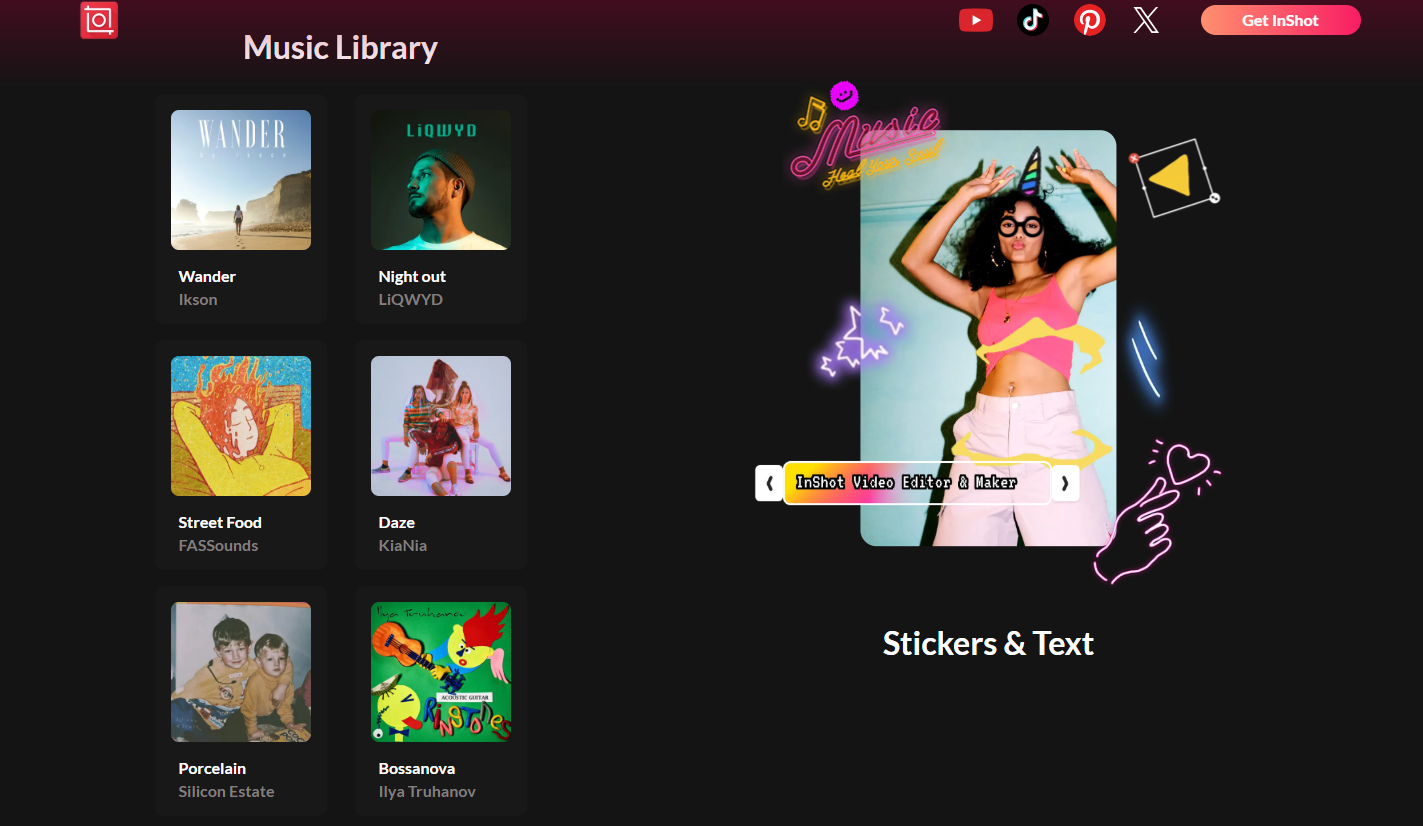
InShot has built a massive user base as one of the most popular mobile video editors, particularly among social media creators across Instagram, TikTok, and YouTube. The app provides an intuitive interface with essential editing tools including trim, split, speed adjustment, filters, and basic blur effects—all optimized for smartphone-based content creation.
The editor's appeal comes from its simplicity and social media focus. InShot understands the vertical video format, quick turnaround times, and platform-specific optimization that social creators need. The app includes trendy features like music libraries, text animations, and sticker packs that help content fit current platform aesthetics. For creators working exclusively on mobile devices and needing quick, simple edits, InShot provides an accessible entry point.
For privacy protection specifically, InShot offers only basic manual blur tools without any intelligent detection capabilities. The blur brush allows you to paint blur effects onto video frames, but this process must be repeated across every frame where privacy concerns appear. Moving subjects require constant reapplication, and there's no tracking functionality to automate this repetitive task.
Important Considerations:
- Watermark on free version: Free tier adds InShot branding to exports, requiring $3.99/month to remove
- Manual blur brush only: Paint-style blur application without any automatic detection or tracking
- No face recognition: Cannot automatically identify or follow people's faces across frames
- Limited license plate handling: No specialized tools for vehicle information protection
- Time-consuming for privacy: Videos requiring extensive privacy protection take significantly longer than AI alternatives
InShot serves casual creators well for general social media editing but falls short for anyone requiring consistent, efficient privacy protection. The manual brush approach becomes impractical for street content, driving videos, or any scenario with multiple privacy concerns. Creators serious about blur face in video workflows will find InShot's limitations frustrating compared to automated solutions.
5. Filmora
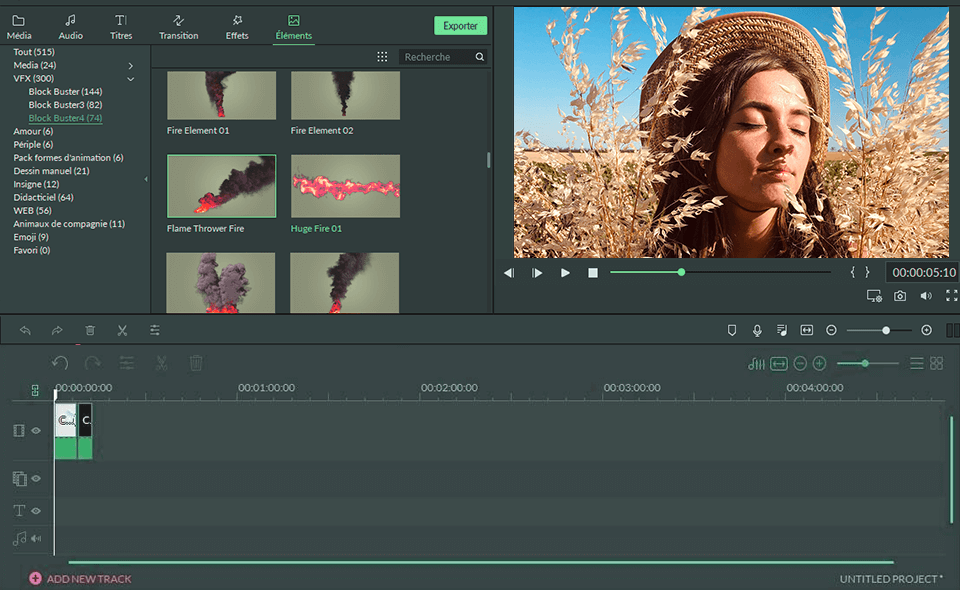
Filmora (by Wondershare) positions itself as the middle ground between consumer-friendly mobile apps and professional desktop software like Premiere Pro. This desktop video editing software provides robust editing capabilities including advanced effects, color correction, audio mixing, and various blur tools—all wrapped in an interface more accessible than professional suites.
The software includes motion tracking functionality that can follow subjects across frames, making it more capable for privacy protection than purely manual tools. Filmora's effects library includes multiple blur styles (Gaussian, mosaic, pixelate) with adjustable intensity and feathering. For creators comfortable with desktop editing and requiring more control than mobile apps provide, Filmora offers a compelling feature set at a more affordable price point than Adobe subscriptions.
However, Filmora still requires manual identification of privacy concerns—there's no automatic face detection or license plate recognition powered by AI. While motion tracking helps once you've identified what needs blurring, the initial detection and setup process remains entirely manual. This creates a workflow where each video requires careful review to identify all privacy concerns before applying blur effects individually.
Important Considerations:
- Desktop-only limitation: No mobile app means you cannot edit on-the-go or work from smartphones/tablets
- Annual subscription model: $49.99/year ongoing cost versus free AI alternatives for privacy-only needs
- Manual privacy detection: Must identify faces, license plates, and sensitive information yourself
- Setup time required: Each blur target needs manual masking and tracking configuration
- Storage demands: Desktop software requires significant hard drive space plus project file storage
Filmora works best for creators who need comprehensive desktop editing capabilities and produce varied content types requiring different tools. For creators whose primary goal is efficient privacy protection in TikTok videos, the desktop-only nature and manual detection workflow make it less practical than browser-based AI solutions that automate the entire privacy protection process.
6. KineMaster
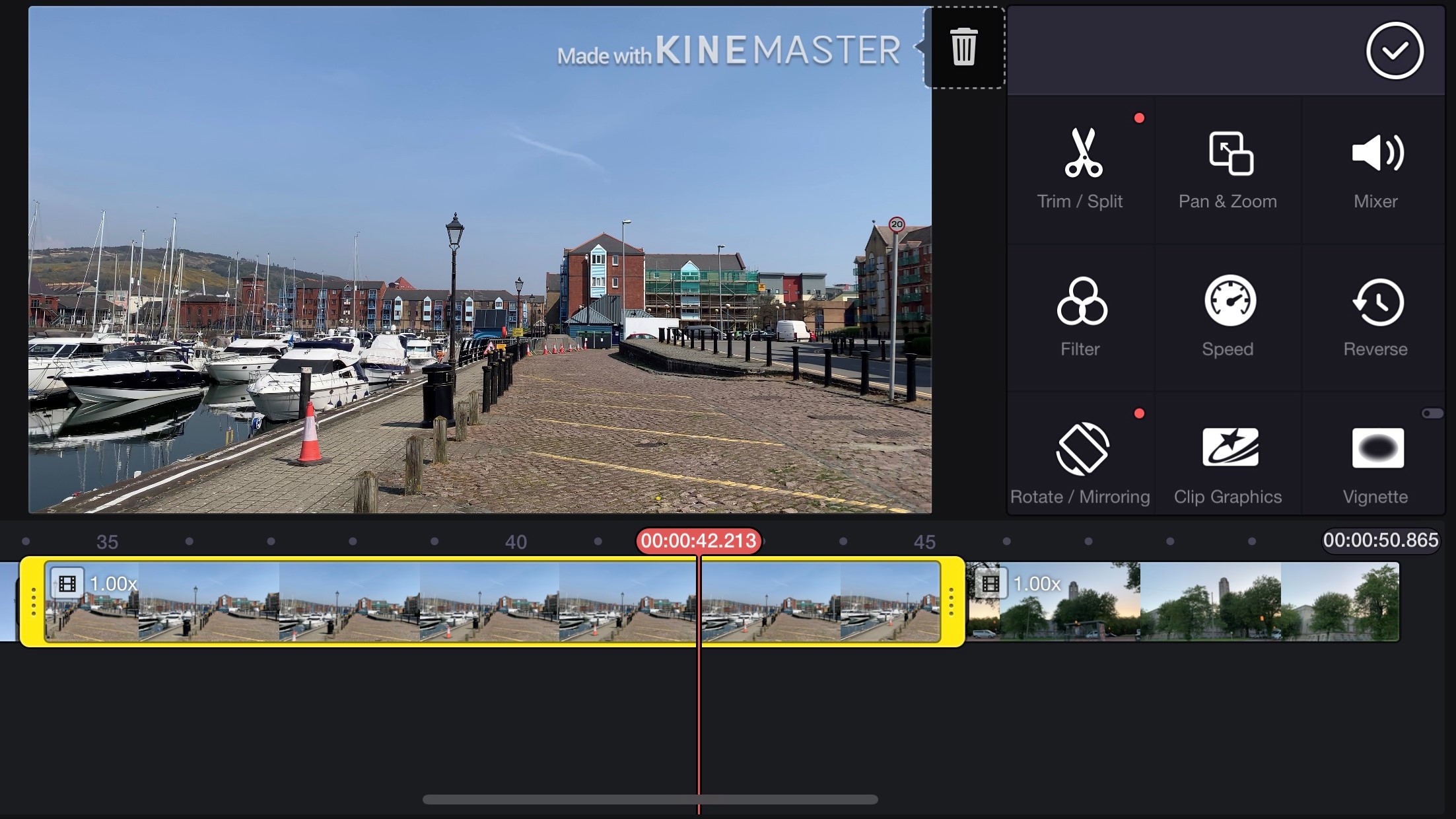
KineMaster has established itself as the most powerful mobile video editing application, offering multi-layer editing, precise timeline control, chroma keying, and professional-grade effects all within a smartphone interface. The app appeals to mobile creators who want desktop-level control without switching to computers, supporting intricate edits that simpler mobile apps cannot accomplish.
The editor's layer-based approach allows sophisticated compositing where blur effects can be precisely controlled with keyframe animation, blending modes, and masking tools. For creators producing high-quality mobile content who understand advanced editing concepts, KineMaster provides capabilities that rival desktop software. The app's export quality maintains high resolution and bitrate, ensuring professional-looking results from mobile workflows.
For privacy protection, KineMaster offers powerful tools but requires significant manual work. The masking and layer system allows precise blur application, but detecting faces, license plates, or sensitive information remains entirely manual. Each privacy concern requires creating a new layer, drawing a mask, applying blur effects, and animating that mask to follow any movement—a process that demands both time and expertise.
Important Considerations:
- Subscription requirement: $4.99/month or $39.99/year needed for watermark removal and full features
- Complex interface: Professional tools mean steeper learning curve than simpler mobile editors
- Manual privacy workflow: No automatic detection of faces, license plates, or sensitive information
- Layer management overhead: Each blurred element requires separate layer creation and animation
- Resource intensive: Demands newer smartphones with strong processors and ample RAM
KineMaster serves mobile power users who need professional editing control and create diverse content requiring sophisticated effects. For creators focused specifically on privacy protection for TikTok content, the complexity and manual workflow make it overkill compared to specialized AI tools that automate detection and tracking in minutes rather than requiring manual layer-by-layer construction.
Conclusion
Professional blur technology is now essential for responsible TikTok content creation BGBlur democratizes this capability with automated, AI-powered processing that transforms ordinary videos into privacy-protected content that builds trust with audiences and compliance with regulations.
With sophisticated AI detection, multi-subject tracking, and browser-based accessibility, creators no longer need expensive software or specialized skills to create compelling, legally compliant content for TikTok's competitive platform where authenticity and responsibility matter.
The measurable benefits—reduced legal risk, increased posting confidence, better brand opportunities, and sustained channel growth—directly impact your success as a creator. Professional privacy protection separates responsible creators from those facing potential strikes, takedowns, or legal complications.
Start transforming your TikTok content today with BGBlur's professional AI blur tool technology. Experience how automated privacy protection elevates your content creation while maintaining the authenticity that drives engagement on the world's leading short-form video platform.
Frequently Asked Questions (FAQs)
Q1: What video formats work best for TikTok editing with BGBlur?
A: BGBlur accepts MP4, MOV, and WebM formats, with MP4 recommended for optimal TikTok compatibility. The best TikTok video editor automatically optimizes output for TikTok's specifications including 9:16 aspect ratio, H.264 codec, and proper resolution settings that ensure smooth uploading.
Q2: How long does blur processing take?
A: Processing time depends on video length and complexity. A typical 60-second TikTok video processes in 2-3 minutes with automatic face detection, background blur, and license plate protection. The AI video editing tool works significantly faster than manual editing which could take hours for the same result.
Q3: Can I use BGBlur for TikTok videos filmed on smartphones?
A: Absolutely! The TikTok editor works perfectly with smartphone footage. Modern smartphone cameras shoot excellent video quality that BGBlur processes seamlessly. Many successful TikTok creators exclusively use smartphone footage with BGBlur privacy protection.
Q4: Does blur protection affect video quality?
A: No quality degradation occurs when using BGBlur. The video editor for TikTok maintains your original resolution (up to 4K), color accuracy, and frame rate while applying professional blur effects. Your videos remain visually impressive while legally protected.
Write a Review
All Reviews (0)
No reviews yet
Be the first to share your experience!