How to Blur Faces and License Plates from Dashcam Videos Easily
Yash Thakker
Author
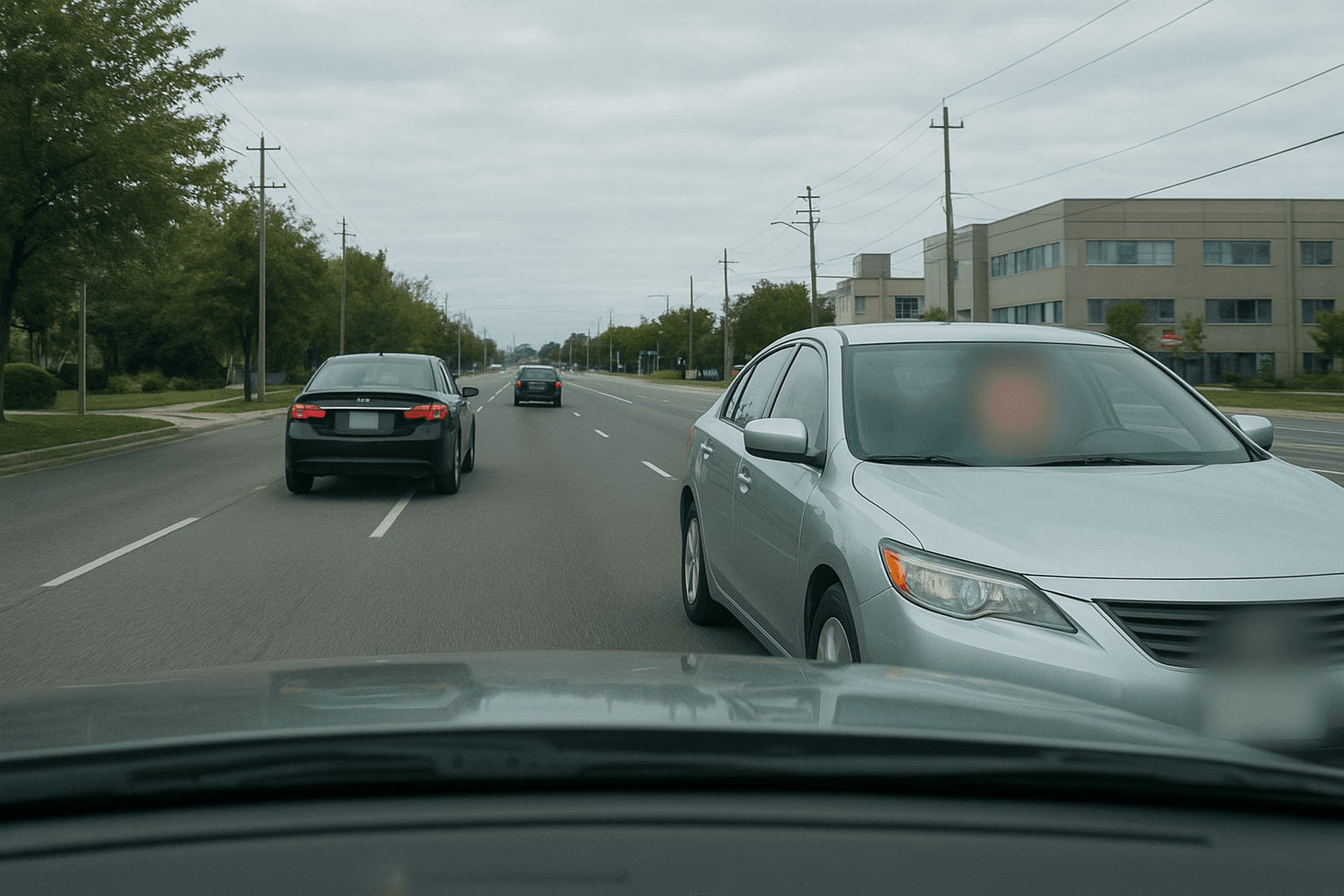
In today's world of dashcam videos, protecting privacy is crucial. Whether you're sharing footage online or submitting it as evidence, knowing how to blur face of dashcam video content is essential. This guide will show you the easiest methods to blur faces and license plates, ensuring privacy while maintaining video quality.
Why You Need to Blur Faces and License Plates in Dashcam Videos
Privacy laws worldwide require protecting individuals' identities in public recordings. When you blur face in video content, especially dashcam footage, you're not only following legal requirements but also showing respect for others' privacy. License plate blur is equally important, as these identifiers can reveal personal information about vehicle owners.
Best Tools to Blur Face of Dashcam Video Online
1. Online Video Blur Tools
Several face blur tool options are available online that require no software installation. These platforms use AI technology to automatically detect and blur faces in your dashcam videos. Simply upload your footage, and the tool handles the rest.
2. Why BGblur Stands Out
Among all available options, BGblur emerges as the best comprehensive solution for privacy protection. This powerful tool excels at detecting and blurring faces, license plates, and backgrounds simultaneously. With BGblur, you can achieve professional-grade pixelated blur effects without technical expertise. The platform's AI-powered detection ensures that every face and license plate in your dashcam videos is automatically identified and protected.
3. Desktop Software Solutions
For more control over your blur effects, desktop applications offer advanced features. These programs let you:
- Track moving faces automatically
- Choose between pixel blur and other blur effects
- Process multiple videos in batch
Step-by-Step Guide: How to Blur Moving Face in Video
Using BGblur for Perfect Results
BGblur simplifies the entire process of adding face blur to your dashcam footage:
- Upload Your Video: Access BGblur's intuitive interface and upload your dashcam videos
- Auto-Detection: BGblur's advanced AI instantly identifies all faces and license plate blur requirements
- Select Blur Type: Choose between various blur styles, including the popular pixelated effect
- Preview and Adjust: Review the automated blurring and make any necessary adjustments
- Export: Download your privacy-protected video in high quality
Manual Blurring Techniques
When you need precise control to censor face in video content, BGblur also offers manual tools:
- Frame-by-frame editing capabilities
- Custom license plate blur cover options
Advanced Features for Professional Results
Background Blurring with BGblur
What sets BGblur apart is its ability to blur background online while maintaining focus on important elements. This makes it ideal for creating professional video blur background effects. The platform's sophisticated algorithms ensure smooth, natural-looking results whether you're blurring faces, license plates, or entire backgrounds.
Making Your Background Blurry While Keeping Subjects Clear
BGblur's intelligent selection tools allow you to make background blurry while preserving sharp details where needed. This dual functionality makes it perfect for both privacy protection and aesthetic enhancement of your blur background on video content.
Common Challenges and Solutions
Tracking Moving Objects
The biggest challenge in dashcam footage is tracking faces and license plates that move quickly. BGblur's motion tracking technology excels at following subjects throughout the video, ensuring consistent privacy protection even in fast-moving dashcam videos.
Maintaining Video Quality
When you blur face of dashcam video content using BGblur, the platform maintains exceptional quality by:
- Preserving original resolution
- Offering adjustable blur intensity
- Supporting all major video formats
- Providing fast processing without quality loss
Why BGblur is the Ultimate Solution
BGblur combines all essential features into one powerful platform:
- Automatic Detection: Instantly identifies faces and license plates
- Multiple Blur Options: From subtle gaussian to strong pixel blur
- Batch Processing: Handle multiple dashcam videos simultaneously
- Cloud-Based: No software installation required
- Fast Processing: Get results in minutes, not hours
Legal Considerations
Different regions have varying requirements for privacy protection in public recordings. BGblur helps ensure your blurred dashcam videos meet local regulations, making it safe to share online or submit as evidence.
FAQs
Q: Can I blur face of dashcam video online without downloading software? A: Yes, BGblur operates entirely online, allowing you to add face blur tools directly through your web browser.
Q: How long does it take to blur moving face in video content with BGblur? A: BGblur typically processes videos within minutes, depending on length and quality, making it one of the fastest solutions available.
Q: Is pixel blur or gaussian blur better for privacy protection? A: Pixelated blur is generally more effective for complete anonymization. BGblur offers both options, letting you choose based on your needs.
Q: Can BGblur handle multiple faces and license plates simultaneously? A: Absolutely! BGblur's AI technology can detect and blur multiple faces and license plates in the same frame effortlessly.
Conclusion
Protecting privacy in dashcam videos doesn't have to be complicated. With BGblur as your face blur tool, you can easily blur faces and license plates while maintaining video quality. This comprehensive platform offers automatic detection, smooth tracking, and professional results for all your privacy protection needs. Whether you need to video blur faces, license plates, or backgrounds, BGblur provides the perfect all-in-one solution. Start protecting privacy in your dashcam videos today with BGblur's simple yet powerful blurring capabilities.