How to blur surgery videos face & background for patient privacy

Why BGBlur is the Best Tool for Surgery Video Privacy Protection
When it comes to protecting patient privacy in surgery videos, BGBlur stands out as the premier solution for medical professionals. Unlike generic video editors that require hours of manual work, BGBlur's AI-powered technology automatically detects and blurs faces, identification badges, and sensitive information in seconds. With HIPAA-compliant processing, 95%+ accuracy in face detection, and zero software installation required, BGBlur transforms complex privacy protection into a simple three-click process. Medical professionals choose BGBlur because it's specifically optimized for healthcare workflows—saving valuable time while ensuring complete patient privacy compliance.
What Makes Surgery Video Privacy Protection Essential?
Safeguard Patient Privacy in Medical Video Content
Transform your surgery videos with professional privacy protection featuring AI-powered face blur, patient anonymization, and sensitive area concealment using advanced AI video editor technology designed specifically for medical professionals and healthcare content creators.
Start Protecting Medical Video Privacy Now →
Blurring faces, patient identities, and sensitive information in surgical video content involves ensuring your medical documentation meets HIPAA compliance standards while maintaining educational value in healthcare's most sensitive visual medium. This process dramatically enhances patient privacy protection and helps you navigate strict medical privacy regulations when recording operation video content in clinical settings, teaching hospitals, or surgical environments where patient consent and confidentiality matter most.
To optimize your medical video content with professional blur effects, you'll need to select the appropriate blur video solution that handles face detection, patient anonymization, and sensitive area tracking seamlessly. This might include using specialized online platforms like BGBlur that offer powerful AI-driven features to automatically identify and blur face areas, medical equipment displays, and backgrounds while maintaining video quality, surgical detail visibility, and educational value throughout your entire content. These tools are essential for medical professionals where privacy compliance and professional standards directly impact legal compliance and patient trust.
Once you've chosen your preferred edit videos tool, you can begin transforming your surgeries video content by uploading your footage and utilizing the platform's automated blur detection capabilities. This typically involves AI analyzing each frame, intelligently detecting faces, identification badges, or sensitive areas, and applying precise blur effects that track movement seamlessly throughout surgical procedures. After applying blur effects, ensure that your videos maintain medical documentation standards regarding resolution, clarity of surgical techniques, and educational potential before sharing them for training or consultation purposes. By following these steps, you can effectively create professional medical content that respects patient privacy while maximizing educational value in the healthcare ecosystem.
What Makes Medical Video Editing Unique?
Surgery videos represent one of healthcare's most valuable educational resources, transforming medical training and knowledge sharing since the advent of digital recording technology. The medical field produces thousands of surgical video recordings daily across specialties including general surgery, neurosurgery, orthopedics, and minimally invasive procedures, serving medical students, residents, and practicing surgeons worldwide who rely on visual learning for skill development.
As a specialized medical video documentation platform, surgical recordings deliver critical educational experiences through detailed procedural footage, where technique precision and anatomical clarity determine learning outcomes. The field showcases content from teaching hospitals to private practices, democratizing medical education regardless of geographic location or institutional resources.
Beyond its educational impact, operation video content has built its reputation on authentic documentation, surgical innovation demonstrations, technique refinements, and peer-reviewed procedures. These dynamics have positioned surgical recordings as essential learning tools where privacy-conscious editing is becoming increasingly critical as HIPAA regulations and patient privacy laws evolve globally.
Additionally, the medical community continues expanding its video documentation with innovations in 4K recording, robotic surgery footage, laparoscopic procedures, and AI-enhanced editing capabilities. Through strategic technology adoption and privacy compliance enforcement, healthcare maintains its commitment to educational excellence while setting new standards for patient privacy protection.
Benefits Of Using AI Blur Tool For Surgery Videos
Professional blur technology delivers transformative advantages for medical professionals seeking to maximize their surgical video educational value while maintaining strict privacy compliance:
HIPAA Compliance Protection: Automatically blur face in surgeries video content to protect patient identities, surgical team members, and anyone appearing in clinical footage. This keeps you compliant with HIPAA, medical privacy laws, and institutional guidelines across all healthcare settings.
Enhanced Educational Focus: Blur video backgrounds and non-essential areas to eliminate visual distractions, directing viewer attention to surgical techniques and anatomical structures. This increases learning retention and helps your medical video content deliver maximum educational impact during critical procedural demonstrations.
Staff Privacy Protection: For teaching content, conference presentations, or case study footage, automatically blur surgical team faces and identification badges to respect healthcare worker privacy—essential for institutional recordings and educational content.
Professional Documentation Quality: Background blur in operation video recordings creates focused, professional documentation that maintains surgical detail clarity while protecting all identifying information, even when recording with standard OR cameras in busy surgical environments.
How To Blur Faces & Backgrounds In Surgery Videos?
Discover BGBlur, the leading browser-based AI blur tool for instant medical video privacy protection perfect for healthcare professionals. This powerful AI video editor eliminates the need for downloading complex software or learning time-consuming editing techniques, making professional blur capabilities accessible directly through your preferred web browser—ideal for busy medical professionals who need efficient privacy solutions.
Key Features:
- Universal browser compatibility: Works seamlessly across Chrome, Safari, Firefox, and Edge on any operating system
- Zero software installation: Fully web-based tool that won't require IT department approval or system access
- AI-powered face detection: Advanced algorithms that automatically identify and blur face areas in video with 95%+ accuracy
- Automatic badge recognition: Instantly detects and protects identification badges throughout your footage
- One-click background blur: Remove distracting OR environments with minimal effort—perfect for busy surgeons
- Comprehensive format support: Compatible with MP4, MOV, WebM, and all major medical recording formats
- Motion tracking technology: Blur effects follow moving subjects seamlessly frame-by-frame during procedures
- Batch processing capability: Handle multiple surgery videos efficiently for consistent documentation
- Real-time preview: See results before final download to ensure accuracy
- HIPAA-compliant processing: Secure, encrypted handling of sensitive medical content
- Fast cloud processing: Apply blur effects in minutes, not hours—essential for timely case documentation
Step-by-Step Guide to Create Privacy-Protected Surgery Videos
Step 1 - Navigate to BGBlur in your web browser. Upload your surgical video by dragging from your file system or clicking to select. The platform supports files up to 200MB and 10 minutes long, perfect for most operation video content that requires privacy protection before sharing.
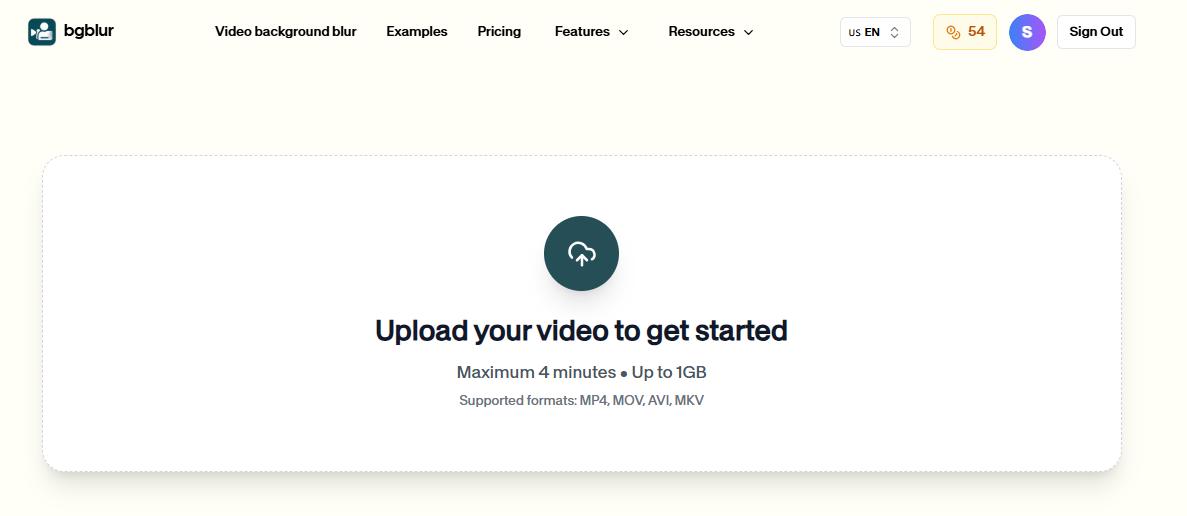
Step 2 - Choose your blur preferences: Select automatic face detection to blur face areas for all individuals, background blur for OR environment privacy, or badge protection for staff identification. The edit videos tool applies blur effects while maintaining motion tracking throughout your surgical procedure duration.
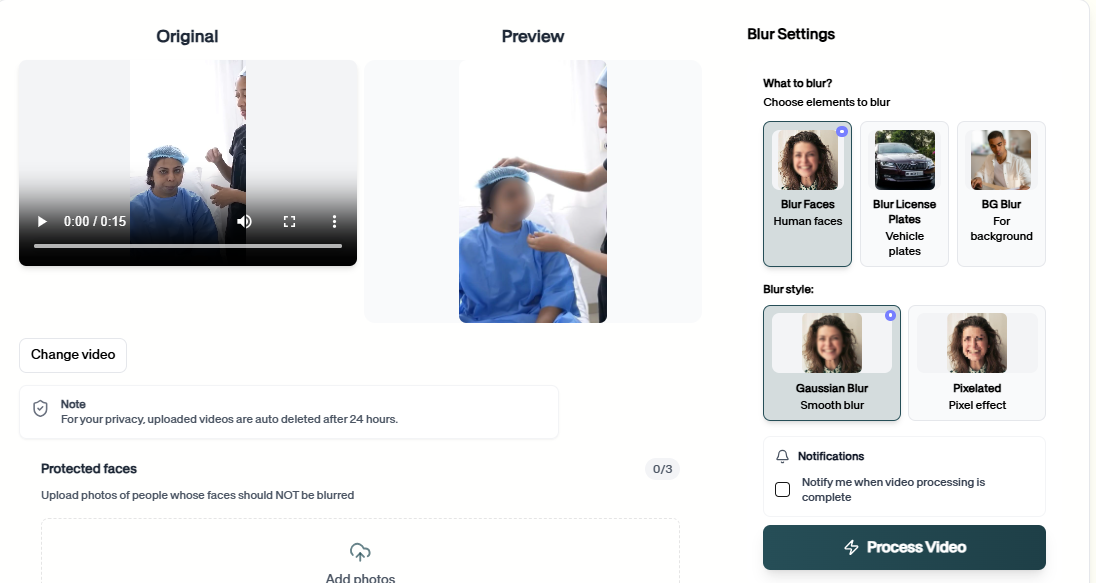
Step 3 - Preview your privacy-protected surgeries video with real-time playback showing exactly how blur effects appear in the final output. The professional editor ensures smooth results that maintain your content's educational value while protecting sensitive information.
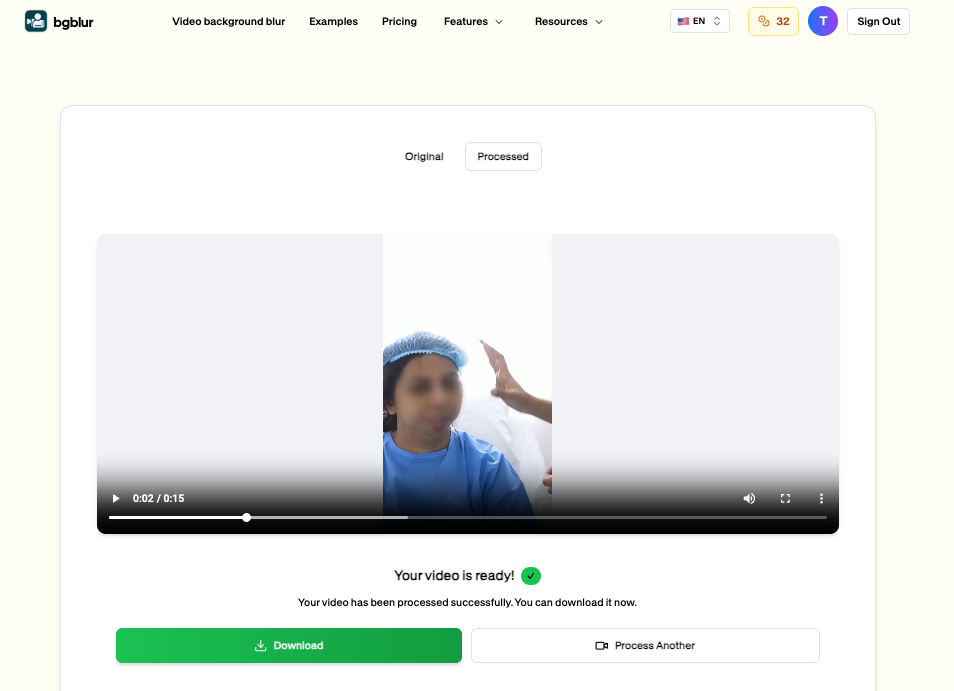
Step 4 - Export your completed surgery videos optimized for medical documentation standards—maintaining HD or 4K quality, proper aspect ratios, and file formats that work seamlessly with hospital systems and educational platforms. Your privacy-protected content is now ready for secure sharing.
Who Benefits From Using BGBlur Medical Video Editor?
Surgeons & Surgical Teams
Practicing surgeons recording procedures for education, consultation, or documentation need automatic face blurring for patient privacy and team member protection. The blur video tool instantly ensures HIPAA compliance while maintaining surgical detail visibility.
Medical Educators & Institutions
Teaching hospitals, medical schools, and residency programs require reliable privacy protection for educational content. BGBlur automatically detects and conceals patient identities in every frame, keeping instructional medical video content legally compliant.
Healthcare Content Creators
Medical influencers, procedure demonstrators, and healthcare educators benefit from professional blur that removes identifying information while maintaining educational quality. Create authentic content anywhere without privacy concerns.
Hospital Documentation Teams
Showcase surgical innovations while protecting patient information, staff identities, and sensitive medical data visible in OR environments. Professional blur maintains documentation quality while preserving privacy.
Medical Conference Presenters
Surgeons sharing case studies, technique demonstrations, or research findings need to protect patient identities and institutional information visible in surgical footage.
Best Practices For Surgery Video Privacy Protection
Pre-Recording Planning
- Review institutional privacy policies before recording any surgical video content
- Obtain proper consent forms from all parties when required for operation video documentation
- Position cameras to minimize unnecessary identity exposure
- Consider optimal angles that showcase technique while protecting privacy
Video Quality Standards
- Record in at least 1080p for clear surgical detail visibility
- Ensure proper OR lighting so AI tools can accurately detect faces in surgery videos
- Maintain steady camera work for consistent blur tracking
- Frame shots to highlight surgical field while minimizing background exposure
Privacy Protection Hierarchy
- Prioritize patient face blurring in all medical video content
- Blur identification badges and name tags visible in footage
- Protect any visible patient information on monitors or charts
- Remove identifying OR location details when required
Medical Documentation Standards
- Maintain original video quality for surgical detail preservation
- Export in formats compatible with hospital systems
- Keep file sizes manageable for secure transfer
- Preserve critical surgical moments while ensuring privacy
Blur Effect Guidelines
- Apply sufficient blur to make faces completely unidentifiable
- Ensure patient privacy even in profile or partial views
- Maintain surgical field clarity while protecting surrounding areas
- Review final output on multiple devices before distribution
Compliance Workflow
- Document privacy protection measures taken for each surgical video
- Maintain secure backups of both original and edited versions
- Follow institutional guidelines for video retention
- Create consistent privacy standards across all medical content
Top Alternatives for Surgery Video Background Blur & Privacy Protection
When it comes to blurring faces and backgrounds in surgery videos, several tools compete in the market. Here's a comprehensive comparison to help you choose the right AI video editor that meets your medical privacy protection needs:
1. BGBlur (Recommended)
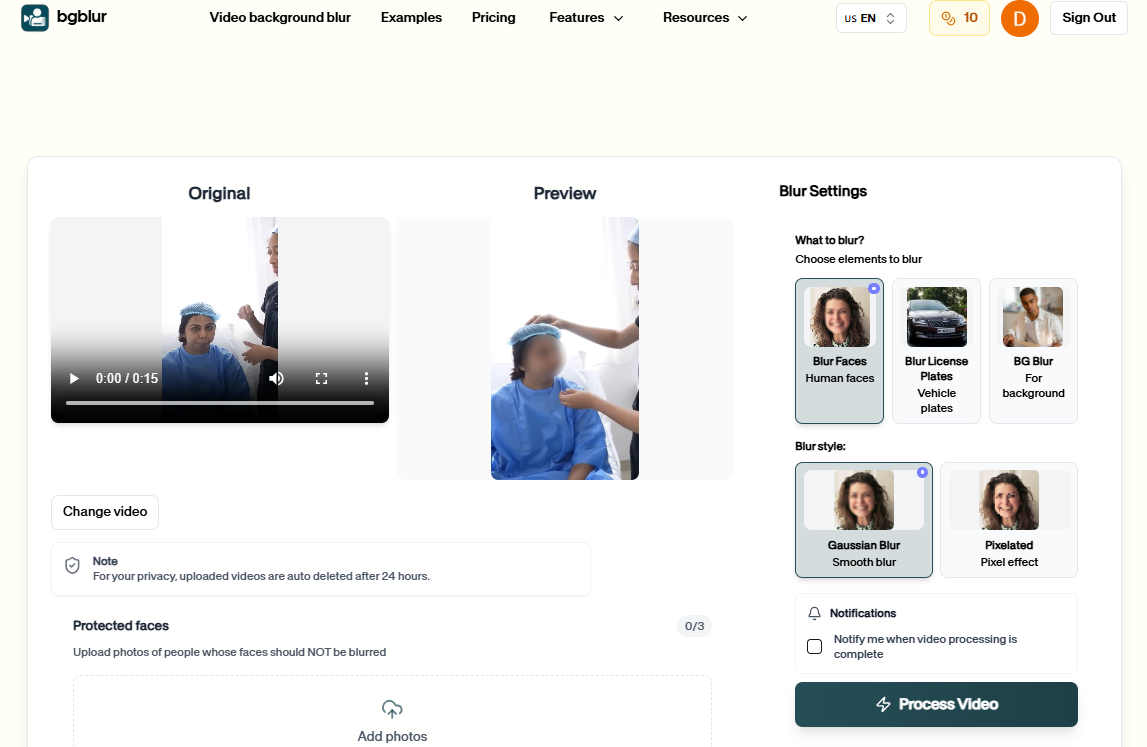
BGBlur stands as the premier AI blur tool specifically designed for privacy-conscious medical professionals. This blur video solution combines automatic face detection, badge recognition, and background blur capabilities in a single, browser-based platform that requires zero software installation.
What sets BGBlur apart is its specialized focus on privacy protection with medical-grade accuracy. The platform leverages advanced machine learning algorithms that achieve over 95% accuracy in detecting faces and identification elements across diverse OR lighting conditions, camera angles, and surgical complexity. Unlike generic video editors where blur is just one feature among hundreds, BGBlur optimizes every aspect of its technology specifically for medical privacy protection workflows.
Key Advantages:
- Automatic multi-subject detection: Simultaneously identifies all faces, badges, and sensitive information in surgical scenes
- Medical-grade accuracy: Trained on healthcare footage to ensure reliable detection in OR environments
- Motion tracking technology: Blur effects follow moving subjects seamlessly throughout procedures
- Browser-based convenience: No downloads or IT approval required—works on any hospital computer
- HIPAA-compliant processing: Secure handling of sensitive medical video content
- Batch processing capability: Handle multiple surgery videos for efficient documentation
- Professional export quality: Maintains surgical detail while ensuring complete privacy protection
The tool's intuitive three-step workflow—upload, automatic detection, export—makes professional privacy protection accessible to busy medical professionals. Whether you're documenting complex procedures, creating educational content, or preparing conference presentations, BGBlur handles medical privacy scenarios that would require hours of manual editing in traditional software.
For healthcare professionals serious about privacy compliance and efficient workflow, BGBlur represents the most practical solution available. Visit BGBlur.com to start protecting your medical content today.
2. CapCut
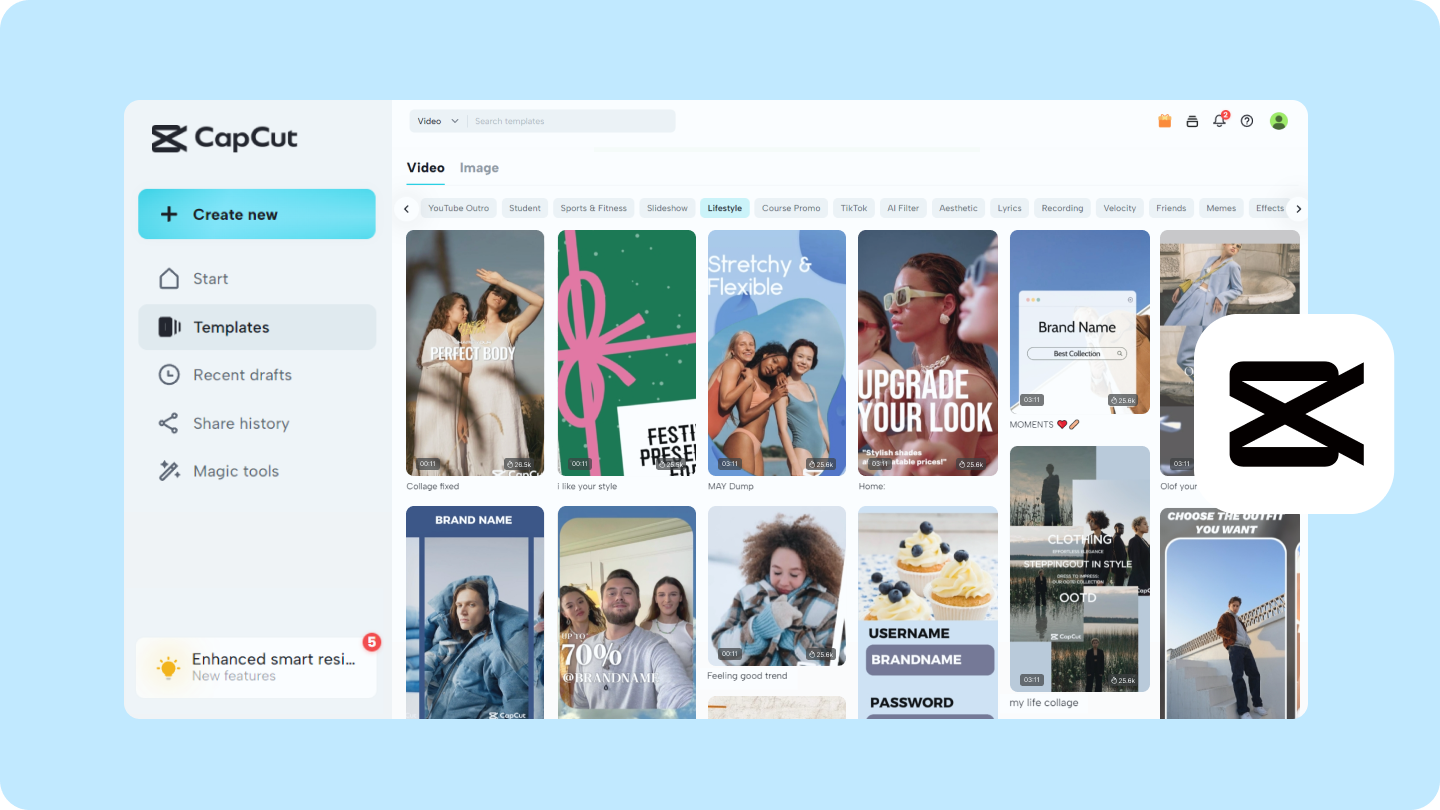
CapCut serves as a popular free video editing application, offering a comprehensive suite of editing tools including basic blur effects. While not specifically designed for medical use, CapCut provides general editing capabilities that some healthcare creators might consider for simple privacy protection tasks.
The editor excels at general video editing tasks and social media optimization, making it a potential choice for medical professionals creating educational content for platforms like YouTube or Instagram. CapCut's mobile-first interface offers intuitive touch controls accessible to beginners. However, the lack of medical-specific features makes it less suitable for professional healthcare documentation.
When it comes to surgical video privacy protection specifically, CapCut requires entirely manual blur application. Medical professionals must identify faces, badges, or sensitive areas themselves, then manually apply and adjust blur effects frame by frame. This becomes extremely time-consuming for typical OR footage with multiple team members, moving cameras, and complex scenes. The lack of automatic detection means you might miss privacy concerns that specialized medical tools would catch instantly.
Important Considerations:
- Manual blur workflow requires identifying all privacy concerns yourself
- Time-intensive process: A typical surgery videos can take hours to blur properly
- No medical-specific features or HIPAA compliance considerations
- Mobile-based interface not optimized for professional medical documentation
- Risk of missing privacy elements that automated tools would detect
3. Adobe Premiere Rush
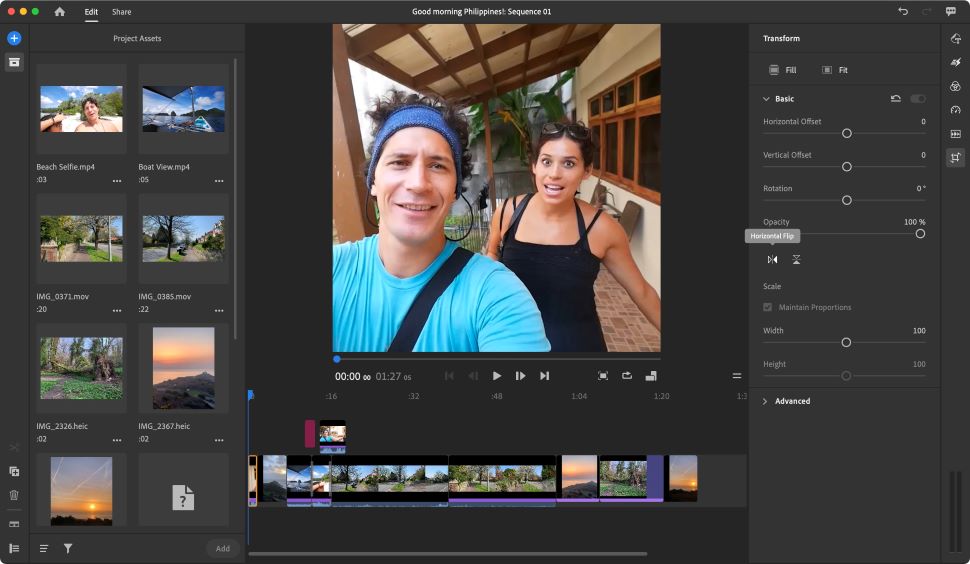
Adobe Premiere Rush represents the mobile-optimized version of Adobe's professional Premiere Pro suite, bringing desktop-class editing capabilities to tablets and smartphones. This editor offers sophisticated blur effects, color grading, and professional-level control that might appeal to medical institutions with existing Adobe subscriptions.
The platform's strength lies in its professional-grade tools and cross-platform syncing that allows projects to move between mobile and desktop editing. For medical institutions producing high-production educational content, Rush provides capabilities that basic editors can't match. The blur effects in Rush offer fine-tuned control over intensity and tracking parameters.
Despite these capabilities, Premiere Rush faces significant limitations for medical privacy protection. The software requires a subscription starting at $9.99 monthly, representing ongoing costs that may not justify the investment for privacy-focused medical video editing. More critically, Rush lacks any automatic face detection or badge recognition—all privacy protection must be accomplished through manual masking and tracking.
Important Considerations:
- Subscription required: Ongoing monthly costs for each user
- Steep learning curve for medical professionals
- No automatic detection of faces or medical identifiers
- Manual workflow unsuitable for busy healthcare environments
- Desktop-centric despite mobile versions
4. InShot
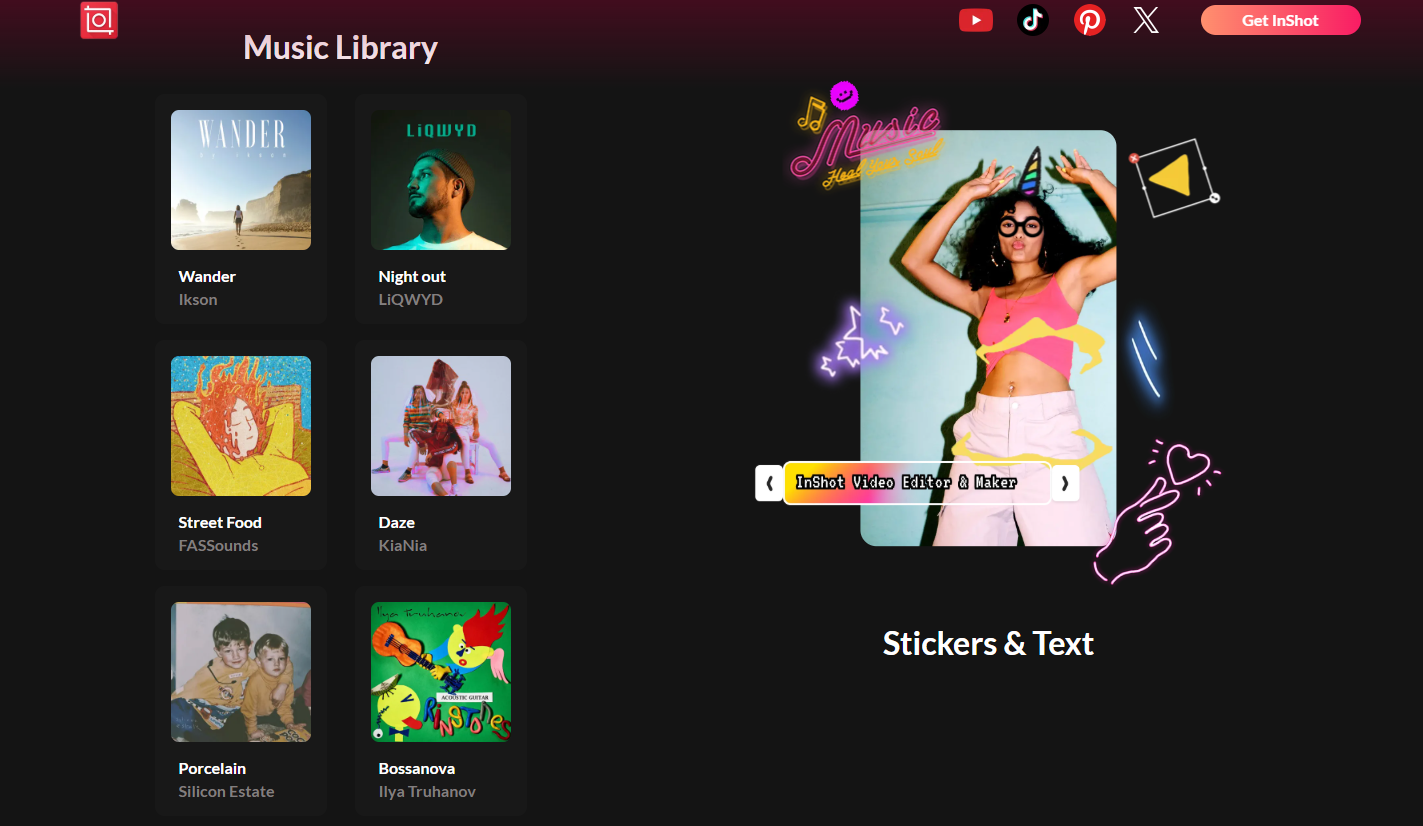
InShot has built a user base as a popular mobile video editor, particularly among social media creators. The app provides an intuitive interface with basic editing tools including manual blur effects. While simple to use, it lacks the specialized features needed for professional surgical video privacy protection.
The editor's appeal comes from its simplicity and mobile focus. For medical professionals creating quick educational clips for social media, InShot provides an accessible entry point. However, the manual nature of its blur tools makes it impractical for serious medical documentation needs.
For operation video privacy specifically, InShot offers only basic manual blur brushes without any intelligent detection. The blur must be painted onto video frames manually, and this process must be repeated across every frame where privacy concerns appear. Moving subjects require constant reapplication with no automated tracking.
Important Considerations:
- Watermark on free version compromises professional appearance
- Entirely manual blur application with no automation
- Cannot detect faces or medical identifiers automatically
- Impractical for footage longer than a few seconds
- Not designed for professional medical use
5. Filmora
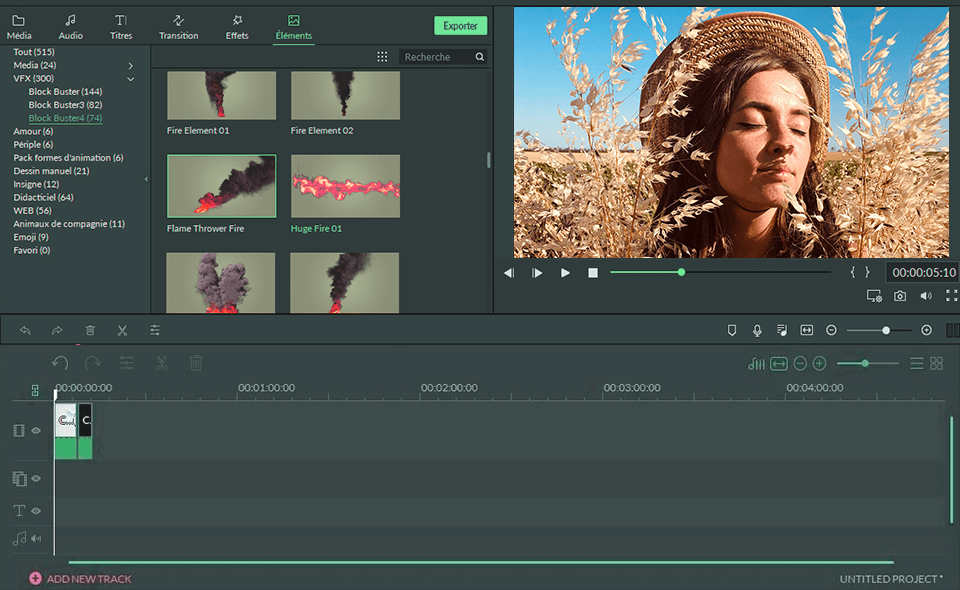
Filmora positions itself between consumer apps and professional software like Premiere Pro. This desktop video editing software provides robust capabilities including various blur tools. While more capable than mobile apps, it still requires manual identification of all privacy concerns in surgery videos.
The software includes motion tracking that can follow subjects across frames, making it more capable than purely manual tools. Filmora's effects library includes multiple blur styles with adjustable parameters. For medical institutions comfortable with desktop editing, Filmora offers a feature set at a lower price than Adobe subscriptions.
However, Filmora still requires manual identification of privacy concerns—no automatic face detection or medical-specific recognition. While motion tracking helps once you've identified blur targets, the initial detection process remains entirely manual, creating an inefficient workflow for busy medical professionals.
Important Considerations:
- Desktop-only limiting flexibility in clinical settings
- Annual subscription model adds ongoing costs
- Must manually identify all faces and privacy concerns
- No medical-specific features or workflows
- Time-consuming for typical surgical documentation
6. KineMaster
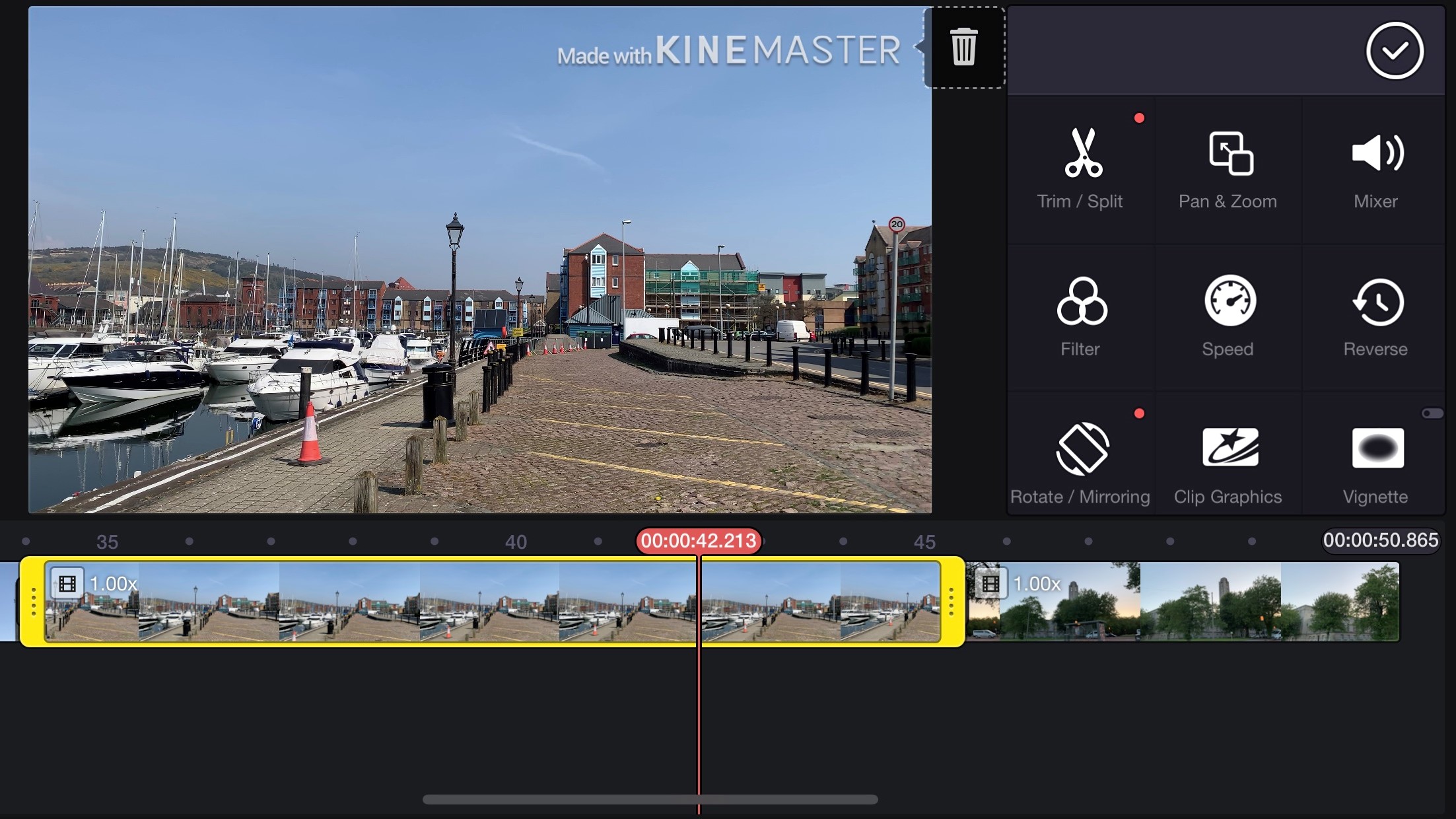
KineMaster has established itself as a powerful mobile video editing application, offering multi-layer editing and professional-grade effects within a smartphone interface. The app appeals to mobile users who want desktop-level control, supporting intricate edits that simpler apps cannot accomplish.
The editor's layer-based approach allows sophisticated compositing where blur effects can be precisely controlled. For medical professionals producing polished educational content on mobile devices, KineMaster provides impressive capabilities. However, the complexity and manual workflow make it impractical for routine medical documentation.
For medical video privacy protection, KineMaster requires significant manual work. Each privacy concern requires creating a new layer, drawing a mask, applying blur effects, and animating that mask to follow movement—a process demanding both time and expertise that busy healthcare professionals rarely have.
Important Considerations:
- Subscription required for watermark removal
- Complex interface with steep learning curve
- Entirely manual privacy protection workflow
- Each blur element requires separate layer management
- Impractical for routine medical documentation needs
Conclusion
Professional blur technology is now essential for responsible surgery videos documentation. BGBlur democratizes this capability with automated, AI-powered processing that transforms surgical video content into privacy-protected documentation that maintains HIPAA compliance while preserving educational value.
With sophisticated AI detection, multi-subject tracking, and browser-based accessibility, medical professionals no longer need expensive software or video editing expertise to create compliant, professional medical video content. The platform's specialized focus on healthcare privacy needs ensures reliable protection for patient identities, staff members, and sensitive medical information.
The measurable benefits—HIPAA compliance assurance, reduced legal risk, streamlined workflow, and maintained educational quality—directly impact your ability to share valuable surgical knowledge while protecting patient privacy. Professional privacy protection separates responsible medical institutions from those risking compliance violations or privacy breaches.
Start transforming your operation video content today with BGBlur's professional AI video editor technology. Experience how automated privacy protection elevates your medical documentation while maintaining the educational excellence that advances surgical knowledge worldwide.
Protect Your Surgery Videos Now →
Frequently Asked Questions (FAQs)
Q1: What video formats work best for surgical video editing with BGBlur?
A: BGBlur accepts MP4, MOV, and WebM formats, with MP4 recommended for optimal compatibility with hospital systems. The blur video tool automatically optimizes output for medical documentation standards including HD/4K resolution and proper codec settings that ensure smooth playback on medical workstations.
Q2: How long does it take to blur faces in surgery videos?
A: Processing time depends on video length and complexity. A typical 10-minute surgical video processes in 3-5 minutes with automatic face detection and privacy protection. The AI video editor works significantly faster than manual editing which could take several hours for the same result.
Q3: Can I blur specific areas while keeping surgical fields clear?
A: Absolutely! The edit videos platform allows selective blurring, ensuring surgical technique remains clearly visible while protecting patient and staff identities. You can choose to blur only faces, backgrounds, or specific areas while maintaining full clarity of the operative field.
Q4: Does blur protection affect the educational quality of medical videos?
A: No quality degradation occurs when using BGBlur. The tool maintains your original resolution, color accuracy, and surgical detail while applying professional blur effects only to privacy-sensitive areas. Your surgery videos remain educationally valuable while becoming legally compliant.
Q5: Is BGBlur HIPAA compliant for medical video processing?
A: Yes, BGBlur employs secure, encrypted processing for all medical video content. Files are processed with bank-level encryption and automatically deleted from servers after download, ensuring complete privacy protection throughout the editing process.
Q6: Can I batch process multiple surgical videos at once?
A: Yes, BGBlur supports batch processing, allowing you to upload and process multiple operation video files simultaneously. This feature is essential for departments managing large volumes of surgical documentation or preparing multiple cases for conferences.
Q7: What happens to my original surgery videos after processing?
A: Your original surgeries video files remain unchanged on your local system. BGBlur creates new privacy-protected versions while preserving your source material, allowing you to maintain both versions according to your institutional documentation requirements.
Revamp your influencer marketing approach and build authentic connections with AI-powered tools designed for content creators. Learn how innovative platforms are helping brands scale their influencer programs effectively while maintaining genuine relationships. Take your strategy to the next level by exploring advanced techniques for influencer discovery and management that top agencies use to succeed.
Write a Review
All Reviews (0)
No reviews yet
Be the first to share your experience!