Free AI Government Agency Video Background Blur
Create secure government videos with instant background blur effects. Protect sensitive locations and identities while maintaining professional standards for official communications.
Blur government video background now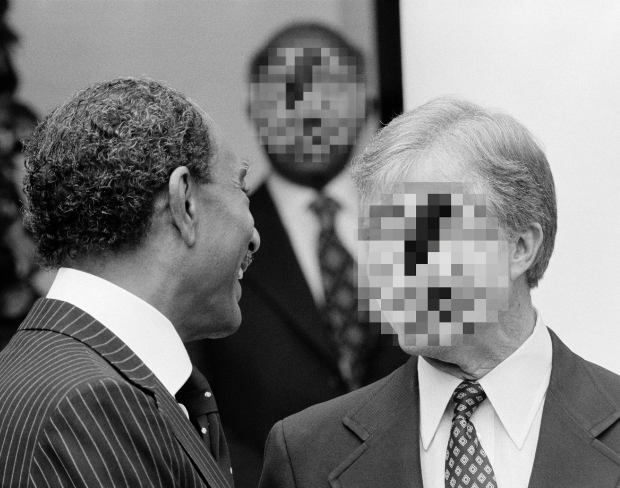
Protect Confidential Locations in Field Reports
Government agencies often record videos in restricted or sensitive areas. With AI bg blur, you can blur video background instantly to hide classified environments. Background blur video ensures that visuals remain professional while protecting secure locations during public releases or internal reports.
Blur Faces to Safeguard Identities
Agencies frequently need to protect citizens, witnesses, or employees on camera. Our AI blur background tool allows you to blur face in video or blur a section of video with ease. This feature ensures compliance with privacy laws while keeping official footage clear, secure, and suitable for public viewing.


Secure Training and Internal Communications
Internal training videos often contain sensitive data on screens, documents, or equipment. By using background blur AI, agencies can blur portion of video and hide sensitive details while still delivering clear instructions. This keeps training materials professional, secure, and shareable across departments.
Batch Blur for Case Files and Archives
Government agencies manage large volumes of video evidence and documentation. With batch processing, you can apply video bg blur to multiple clips at once, hiding sensitive information efficiently. This ensures consistent results while saving time, making archival video footage safer and easier to use.

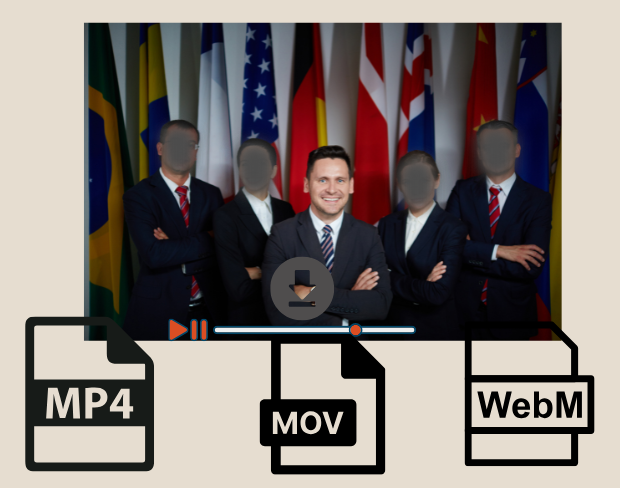
Export Secure Videos in Multiple Formats
Whether for court presentations, press briefings, or internal reports, agencies can export video with blurred backgrounds in MP4, MOV, or WebM. Our AI blur background tool ensures HD-ready, platform-ready content that is both professional and secure, meeting the high standards required for government communications.
User Reviews
Share your experience and help others make informed decisions
Write a Review
All Reviews (0)
No reviews yet
Be the first to share your experience!
Secure Your Government Videos Now
Start creating secure government videos instantly with our free AI-powered background blur tool.
Blur government video background now